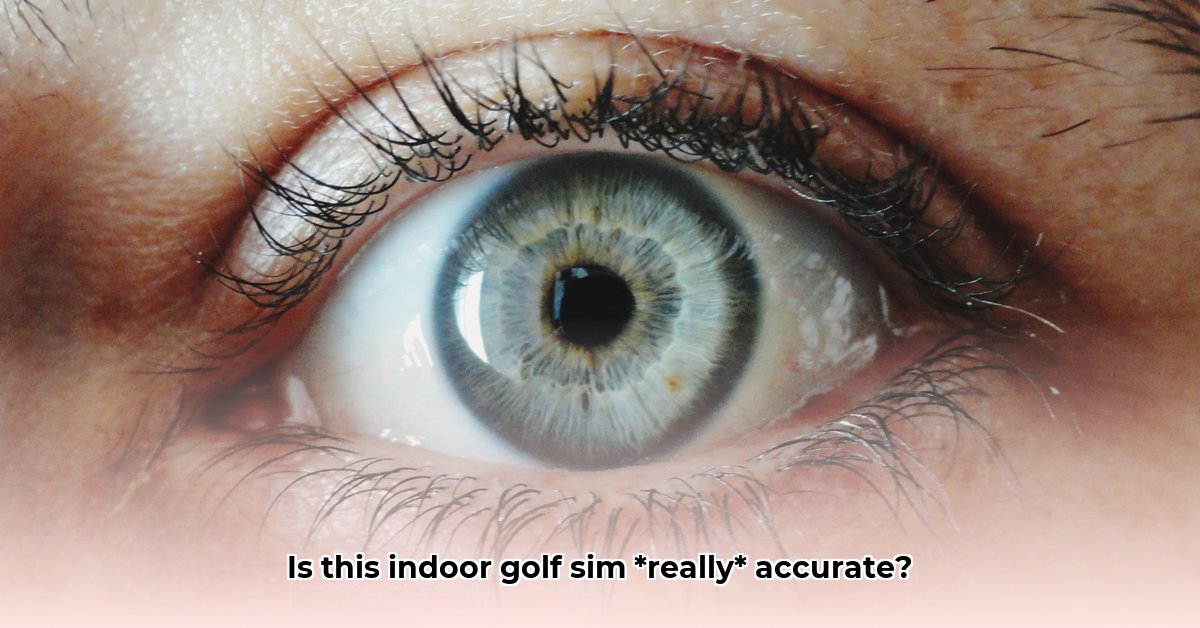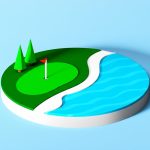Looking to transform your golf game without breaking the bank? This in-depth review examines the EYE MINI LITE launch monitor, exploring its accuracy, setup, and value. This guide highlights key features, setup tips, and comparisons to the original EYE MINI, tailored for golfers seeking a budget-friendly simulator experience. For more DIY simulator ideas, check out this helpful guide.
EYE MINI LITE: Affordable Excellence or Just Another Golf Gadget?
Can you achieve pro-level data and performance analysis without the hefty price tag? The EYE MINI LITE promises a compact, budget-conscious indoor golf simulation experience. This review puts it to the test, evaluating its accuracy, user-friendliness, and overall value to determine if it lives up to the hype.
Accuracy: Precision Performance on a Budget
One of the EYE MINI LITE’s most compelling features is its accuracy. Independent reviews consistently highlight its precise readings, especially impressive given its price point. Key metrics such as swing speed, ball speed, and spin rate are reliably accurate. While slight variations in total distance may occur due to software calculation differences, the results closely align with those of more expensive systems. This accuracy makes the EYE MINI LITE an excellent tool for golfers focused on improving their game without overspending.
Software: Unlock Your Potential with VIEW Software
The EYE MINI LITE utilizes the VIEW software package, offering a comprehensive suite of tools for analyzing your golf game. These include detailed shot analysis, club tracking, and performance reports. The software provides in-depth data displays and slow-motion swing replays, enabling golfers to pinpoint areas for improvement. While there may be a learning curve, the depth and customization options are exceptional. Enhance your training further with the AI-powered swing analysis feature for personalized feedback.
Virtual Golf: Expand Your Game with Third-Party Software
The EYE MINI LITE’s compatibility with leading golf simulator platforms like GSPro, E6 Connect, and TGC 2019 is another significant advantage. Imagine playing famous courses like Pebble Beach or St. Andrews from the comfort of your home. With a vast library of virtual courses, game modes, and practice options, the EYE MINI LITE expands your golfing horizons, offering endless opportunities for practice and play.
Setting Up: Tips and Considerations
Setting up the EYE MINI LITE can be straightforward, but awareness of common pitfalls is essential. Ensure your PC meets the minimum system requirements to avoid performance issues. Initially, some users have reported setup challenges, often related to software installation or connection issues. Ensure the software is up to date and that all connections are secure. Third-party simulator software subscriptions are also required, so remember to factor these into your budget.
Pros and Cons: A Balanced Perspective
To help you make an informed decision, here’s a summary of the EYE MINI LITE’s strengths and weaknesses:
| Pros | Cons |
|---|---|
| High accuracy for its price range | Requires a powerful PC and dedicated indoor space |
| Comprehensive VIEW software with detailed data analysis | Initial setup can be complex; software updates may be necessary |
| Compatible with popular third-party golf simulator platforms | Subscriptions to third-party simulator software can add to the cost |
| Provides detailed swing analysis and club tracking | No built-in display; not designed for portability |
The Verdict: Is the EYE MINI LITE Right for You?
The EYE MINI LITE is ideal for golfers serious about creating a permanent, accurate, and affordable home simulator. If you have the space, a compatible computer, and a budget that includes software subscriptions, this device offers exceptional value. However, if you need portability or a simple, out-of-the-box solution, you may want to explore alternative options.
EYE MINI LITE: Troubleshooting for Peak Performance
Key Takeaways:
- The EYE MINI LITE excels in accuracy, especially for short-game practice.
- Optimal setup is critical, often involving troubleshooting PC connection problems.
- A high-quality mat is crucial for accurate data.
- Software updates and potential subscription costs should be considered.
Streamlining Setup: Tips for Seamless Installation
Setting up the EYE MINI LITE can be challenging. Many users report initial difficulties, particularly with Ethernet connections and software configurations. What are the essential steps for ensuring a smooth setup?
- Direct Ethernet Connection: The EYE MINI LITE requires a direct Ethernet cable connection to your PC, bypassing network switches, to ensure stable data transfer.
- Software Installation and Licensing: Carefully download, install, and license the software, ensuring all components are correctly configured. This process can be time-consuming for some users.
- Troubleshooting Connection Issues: If you encounter connection problems, check the Ethernet cable, verify network settings, restart both the EYE MINI LITE and your PC, and consult the Uneekor support resources.
- LED Indicator Monitoring: Pay attention to the device’s LED indicators. Unusual flashing patterns can indicate hardware or software issues, requiring support from Uneekor.
Performance and Accuracy: Maximizing Your Simulator Experience
Once you’ve overcome the initial setup, the EYE MINI LITE provides reasonably accurate data, with some important considerations:
- Mat Quality Impacts Data: Invest in a high-quality, level hitting mat to ensure accurate data capture. Uneven surfaces can significantly skew results.
- Impact Sensitivity: The EYE MINI LITE is sensitive to mishits; pay close attention to your clubface’s impact point for more accurate readings.
- Short Game Excellence: The EYE MINI LITE excels at capturing data for putting and short-game shots, offering impressive accuracy in these areas.
Pros and Cons: Weighing the Benefits and Drawbacks
| Pros | Cons |
|---|---|
| Accurate data for shorter shots | Challenging initial setup, especially concerning PC connection issues |
| Affordable launch monitor option | Sensitivity to mat quality and clubface impact; inconsistent LED behavior |
| Precise putting and short-game data | Software licensing can be complex and time-consuming |
| Compatible with third-party simulation software | Requires direct Ethernet connection; no Wi-Fi support |
Long-Term Considerations: Software and Value
The EYE MINI LITE relies on software for its functionality, affecting long-term costs. The software’s resolution (1920×1200) may not appeal to all users. Assessing these long-term implications is crucial before investing.
EYE MINI LITE: Optimizing Setup in Small Spaces
Key Takeaways:
- The EYE MINI LITE strikes a balance between accuracy and ease of use for home practice.
- Regular software updates are essential for optimal performance.
- Club stickers are required for accurate club data.
- Following the setup instructions precisely is crucial.
Initial Setup: Preparing for a Smooth Experience
This device suits smaller spaces, requiring an area of at least 6-8 feet. Follow these steps for a straightforward setup:
- Download the Uneekor Launcher: Download the latest version of the Uneekor Launcher software to your computer or tablet to prevent connectivity issues.
- Connect the EYE MINI LITE: Connect the device to its power source. Establish device pairing via Wi-Fi or Ethernet.
- Positioning: Place the EYE MINI LITE on a stable surface, centered in your hitting area, ensuring an unobstructed view of your shots.
- Calibration: Calibrate the device according to the instructions for accurate readings.
- Apply Club Stickers: Affix the provided club stickers to your clubs to enable accurate club data capture.
Accuracy and Performance: Understanding Limitations and Strengths
What ball characteristics does the EYE MINI LITE measure? The EYE MINI LITE measures key parameters such as launch angle, carry distance, and spin rate. While it may not offer as many data points as high-end models, its accuracy is impressive for its size and price. Consistent internet connectivity is essential for reliable performance.
What potential downsides should you be aware of? Occasional connectivity issues may arise, often related to Wi-Fi signal strength or the hitting mat type. Regularly update the software to address connectivity issues.
Software and User Experience: Maximizing the Uneekor Launcher
The Uneekor Launcher software offers an intuitive interface for managing and analyzing your golf data. Maintaining a solid and consistent internet connection is vital when using the software. Be aware that its functionality primarily supports other golf simulators in the Uneekor ecosystem.
Addressing Common Issues: Troubleshooting Tips
Common questions often arise during the EYE MINI LITE setup. Here’s how to address some of the most frequent issues:
- Connectivity Problems: Check your Wi-Fi signal strength and ensure the software is updated to the latest version.
- Inaccurate Readings: Verify that the device is correctly positioned and calibrated. Also, confirm that the club stickers are properly applied.
- Software Glitches: Update to the latest software version. Consult the Uneekor support website for troubleshooting assistance.
Overall Value: Weighing the Pros and Cons of the Uneekor EyeMini Golf Simulator
The EYE MINI LITE provides good data and value for its price. Reliance on the Uneekor Launcher software creates a closed ecosystem, potentially reducing flexibility. Additionally, reliance on club stickers, adds a minor inconvenience. Evaluate whether these drawbacks outweigh the device’s benefits for your particular needs.
- Discover whirlwind golf club: arizona’s hidden gem near phoenix - February 23, 2026
- Discover Water’s Edge Golf Club: Chicago’s South Side Hidden Gem - February 21, 2026
- Warrior Golf Club Review: Five Stars & Premier Semi-Private Experience - February 19, 2026